Deploying the admin site
The same codebase that is used to deploy an instance of hub20 can also be used to deploy the admin website. While not mandatory, it can certainly help hub operators to execute common tasks and to visualize the state of the application.
If you are deploying Hub20 with our docker-compose file, the admin
site will already be available at
https://your-instance-domain/admin. If you are deploying manually,
the only thing you need to change/add compared with the API deployment:
- The
HUB20_URLCONF_MODULEenvironment variable needs to be set tohub20.admin.urls - A new service needs to be defined to run another process of
uvicorn hub20.api.asgi:application - Your web server proxy (nginx/apache/caddy/etc) needs to have another entry to this web server
If you set things up correctly, you can navigate to the admin URL and you will be greeted by the login screen.
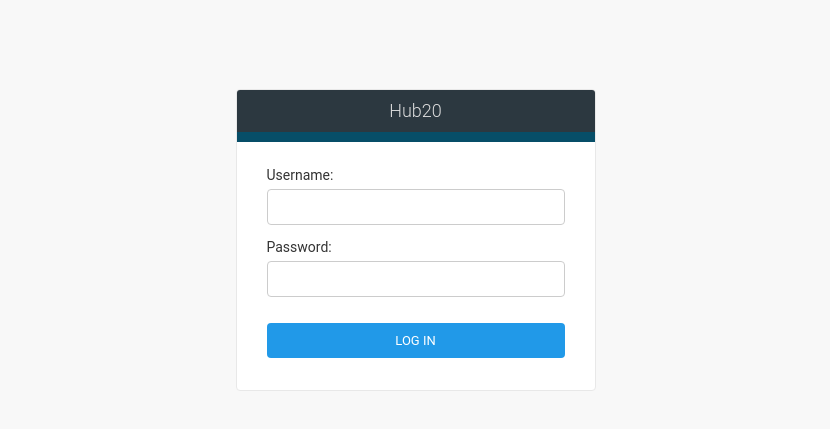
Login with the credentials you used setting the "superuser" account, and you will have access to the admin site.