Send/Withdraw Funds
Whenever you want to pay someone using your account balance or you just want to take some of the funds to a wallet that you control, you will need to make an external transfer, also called a withdrawal. External transfers will require fees (unless you hub operator defines a policy that waives transfer fees1)
To initiate a transfer, you can go to the Funding page, where you see the list of tokens you are tracking. For those tokens that you have a positive balance, the "Transfer" button will be enabled.
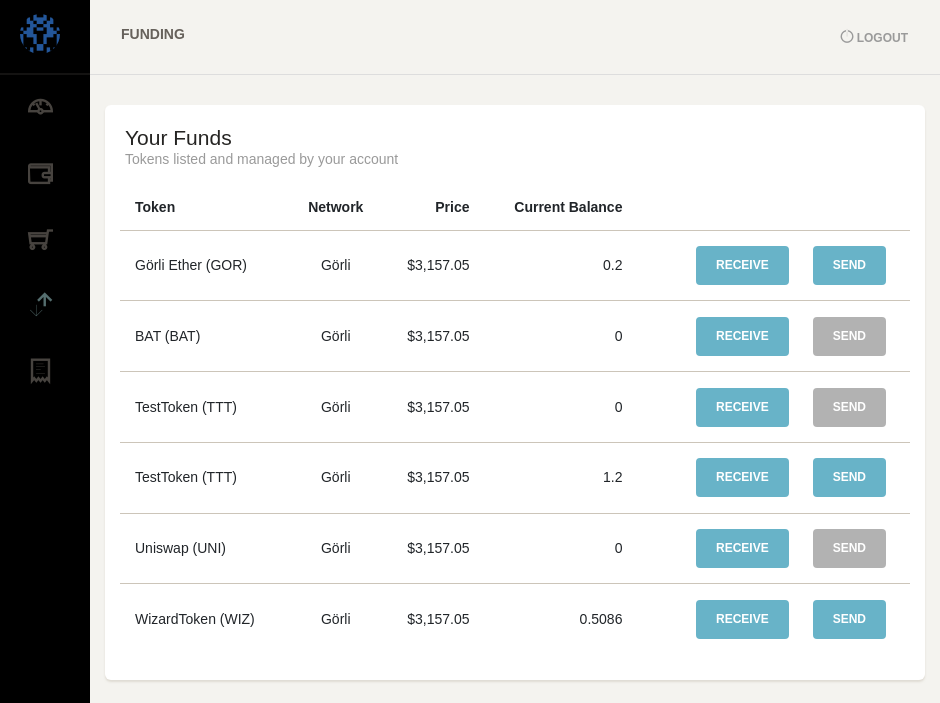
Clicking the Transfer button. You will see "pop-up" form with information about transfers.
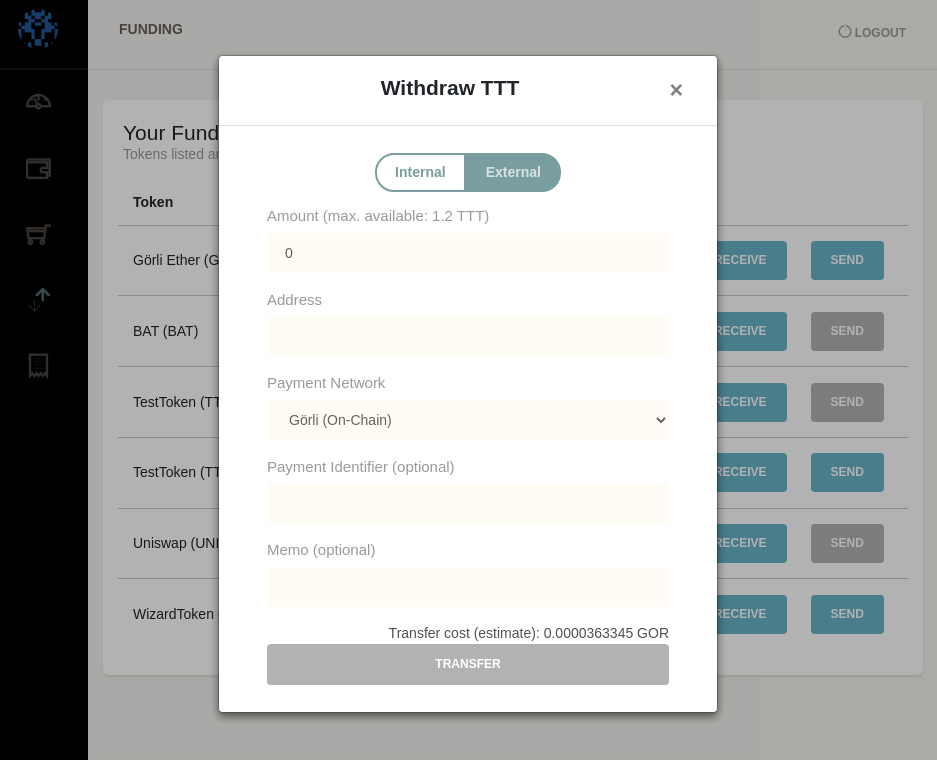
Fill the form with the information the proper recipient address2, and everything is correct the transfer is going to scheduled.
-
Operator-defined policies are not implemented yet. The current policy is that the users pays for any transfers on web3 and that Raiden transfers are free and paid by the Treasury. ↩
-
At the moment, the only type of validation that the hub will provide is whether the address is valid or not. More types of validations can be made (e.g, check that address belongs to a proper account and not some contract that the user wants to interact with) to assist users and catching up mistakes early. ↩