Setup user accounts
Creating the Operator Account
You can only create an operator account if you have direct access to the machine via command line, i.e, it can not be done via the web frontend. Once you login and have access to terminal, you need to:
- Login as the Hub20 user:
sudo su hub20 -
Activate the virtualenv:
set -a source /srv/hub20/.venv/bin/activate -
Execute the command to create an user with special permissions:
django-admin createsuperuserThe command will prompt for your username, email (not required) and password. Avoid easy-to-guess usernames and MAKE SURE TO USE A VERY STRONG PASSWORD.
Creating User Account
Info
This assumes that this instance is available on a public internet address.
To create an account, simply access Hub20's frontend website. If this is your first time using the frontend, you will be greeted by the setup form. All you need to provide there is the URL of your server. Next you will be redirect to the sign-in form, where you can find the "Not registered?" link.
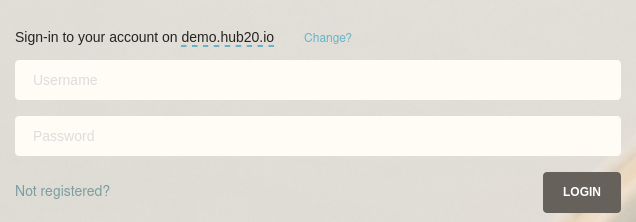
Clicking on that link will take you to the registration page.
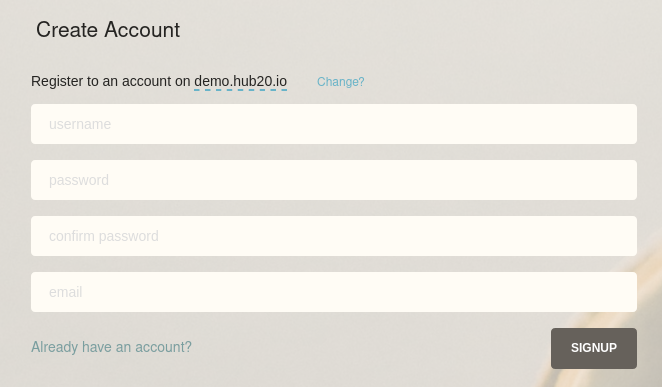
Choose your username and password, and you will log in with the created user account.